Category Lists
Overview
Netify's DPI Agent and application signature list actively track the top 200 applications in use on the Open Source signature. Netify Informatics subscribers and OEM/integration clients have a license to access and use the commercial signature list, having over 1600 application definitions.
In some cases, having very detailed metadata and classification for an application isn't necessary. One such case is adult content, by some estimates, having over 4M domains. Any user of the Netify agent, regardless of the application signatures in use, can BYOC (Bring Your Own Category) list. By creating and maintaining a category list, the Netify agent's classification will attempt to pattern match and tag in near real-time a category associated with unique flows on the network.
With the category ID of a flow populated, this additional information can then be used with Netify plugins.
Creating Category Lists
Categories cannot be defined - you must use one of the available category classifications known to Netify. To generate a list of new categories, run:
netifyd --dump-categories
2: application: adult
3: application: advertiser
4: application: entertainment
5: application: business
6: application: education
9: application: financial
10: application: file-sharing
11: application: gambling
12: application: games
13: application: government
15: application: mail
16: application: malware
17: application: messaging
18: application: news
19: application: portal
20: application: recreation
21: application: reference
23: application: shopping
24: application: social-media
26: application: sports
27: application: technology
28: application: vpn-and-proxy
29: application: streaming-media
30: application: cybersecurity
31: application: os-software-updates
32: application: voip
33: application: device-iot
34: application: remote-desktop
35: application: cdn
36: application: hosting
37: application: telco
2: protocol: database
4: protocol: file-server
5: protocol: file-sharing
7: protocol: games
9: protocol: infrastructure
11: protocol: mail
12: protocol: media
13: protocol: media-provider
14: protocol: networking
16: protocol: proxy
17: protocol: authentication
18: protocol: remote-desktop
20: protocol: voip
21: protocol: vpn
22: protocol: web
24: protocol: messaging
25: protocol: printing
Only application categories (those with the prefix "application:
Filename conventions are important.
sudo touch /etc/netifyd/categories.d/10-adult.conf
Once the file has been created, it is time to populate its contents. Each line in the categories file represents a unique matching pattern. There are three types, identified by the prefix used.
- dom A domain match. Any root or subdomain will result in a positive match
- rxp An extended POSIX-compliant regular expression match
- net An IP or CIDR match
An example 10-adult.conf file might start like this:
dom:adultfind.com
rxp:.*porn.*
net:66.254.96.0/19The "dom" entry ensures this domain is classified as adult since there isn't an application signature for it - just because we know about a domain, doesn't mean it ends up in the application signatures list...again, the 'boil-the-ocean' mantra). The regular expression ("rxp") has a good chance of blocking adult content without any false positives. Finally, the "net" entry provides IP and network matching.
Categories show up in various JSON objects through the Netify solution. For example, in Netify Flow Actions, you may see in a blocked request a category attribute.
"category": {
"protocol": 9,
"application": 5,
"domain": 0,
"network": 0
}In the example above:
- protocol The protocol category ID.
- application The application category ID.
- domain The application category ID if a match originates from a categories.d
domorrxpentry. - network The application category ID if a match originates from a categories.d
netentry.
sudo systemctl reload netifydMemory Considerations
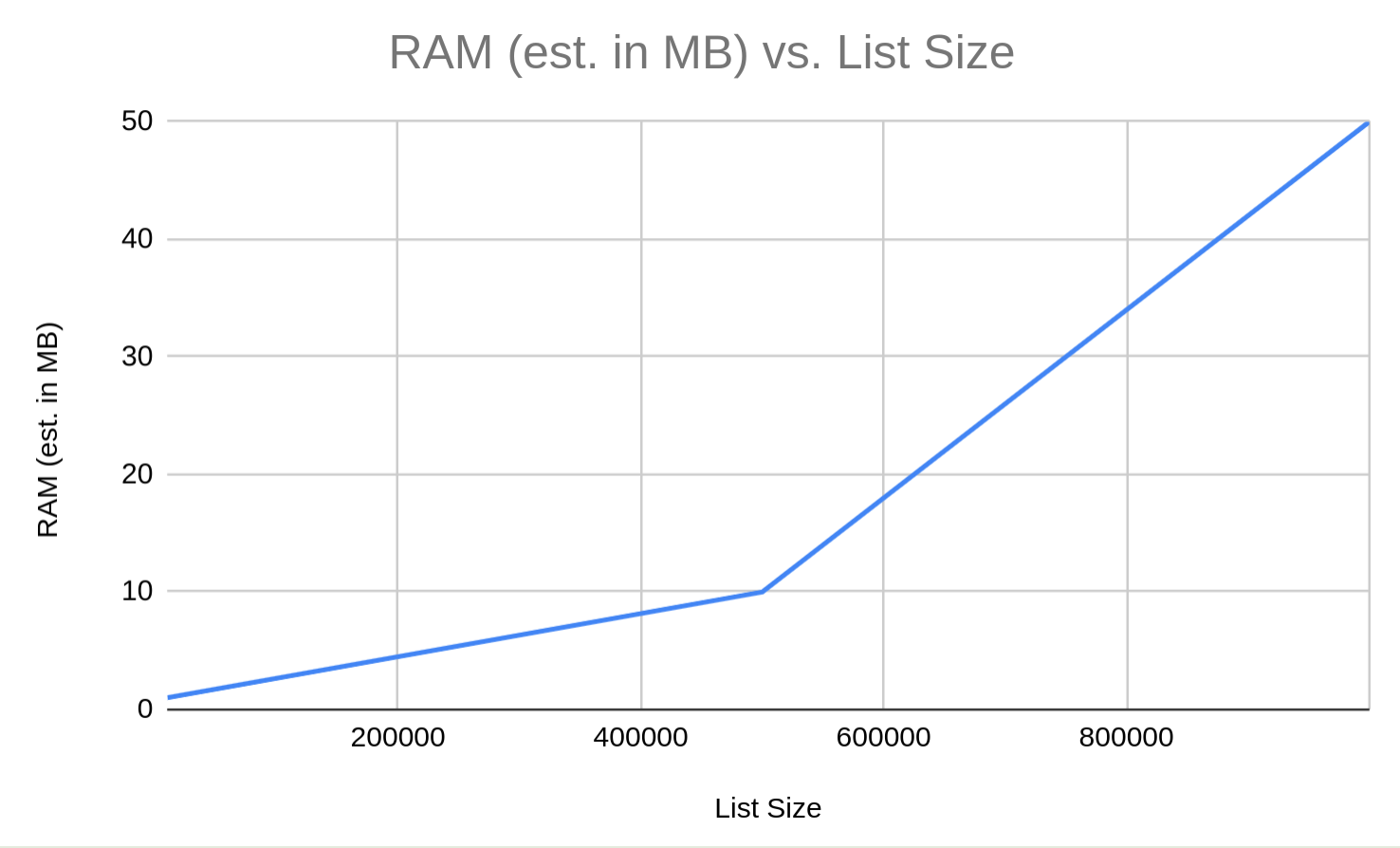
The Netify agent is not packaged with any lists and is up to the user or integrator to obtain open source or legally acquired lists for each endpoint. The applicability for even a small list of 100,000 entries will require tens of MB of RAM. This may be perfectly acceptable on some hardware or virtual machines, but on many embedded devices, consuming this much memory would not be possible.