Authentication
Authentication and Authorization
Netify Informatics API endpoints require authentication and authorization. There are two types of authentication methods available for the API:
- API keys provide vendors access to their full datasets
- JWT tokens provide fine-grained access and authorization for subscribers
API Key Access
For integrators who use Netify for internal products and centrally-managed systems, you will be provided with an API key to access the data. To authenticate an API request, send the x-api-key in the HTTP header.
The adjacent screenshot provides an example of the API key access in Postman.
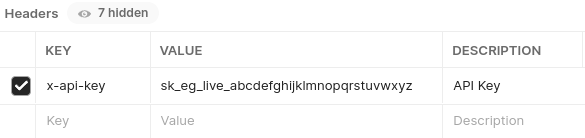
JWT Token Access
For integrators who distribute Netify data access directly to third party subscribers, we also offer optional JWT token integration. This token can not only be used for authentication, but also for scoping the authorization level of a subscriber. Please contact us for details.
The screenshot below provides an example of JWT Token access (the value for x-api-key) with an additional HTTP header parameter for specifying the asset (x-net-site). You can read about asset management in the Data Scope documentation.
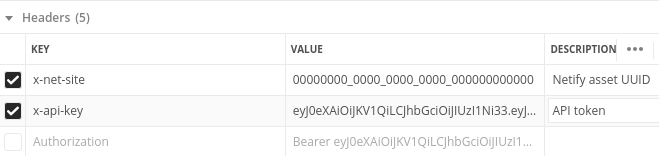
Developer Test Token
An account-level API token provides developer access to data hosted on the self-serve Netify portal. It's designed to let you kick the tires and provide a way to create a proof of concept. You can retrieve a test API token via your Netify account:
- Click on Account in the top menu
- Click on Profile > API Access in the left menu
The token is valid for 14 days, but you can always retrieve a new token when you log into your account. Please contact us for other API solutions.
Informatics Docs
Integration and Custom Solutions
Do you have any questions about integration, APIs or custom development?
Contact Us